此时到File->Info中会看到如下错误“Your c...
今天接到用户issue,无法保存Office文件到OneDrive,弹出下面错误:"You are required to sign in to upload your changes to this location"
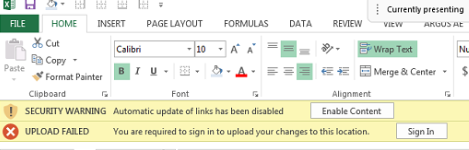
此时到File->Info中会看到如下错误“Your changes were saved but could not beuploaded because you are not signed in to the server. Click Resolved fromoptions.”
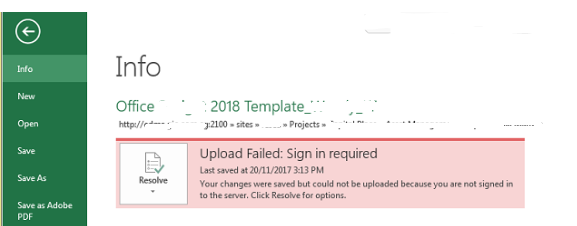
此时尝试Account登陆问题也还是无法解决。经过查询可以通过如下步骤解决。
Office 2016专业增强版,官方正版 产品密钥
Office官网https://setup.office.com第一步,登录账户【邮箱】,没有就点击创建新账户。第二步,输入产品密钥(25个字符)第三步,选择国家和语言,选好点立即下载,最后点击安装包就可以自
1.打开OfficeApp所有类型(eg.word/excel/PowerPoint…etc),在Account->UserInformation中点击signout所有登陆的用户,并关闭Officeapp。
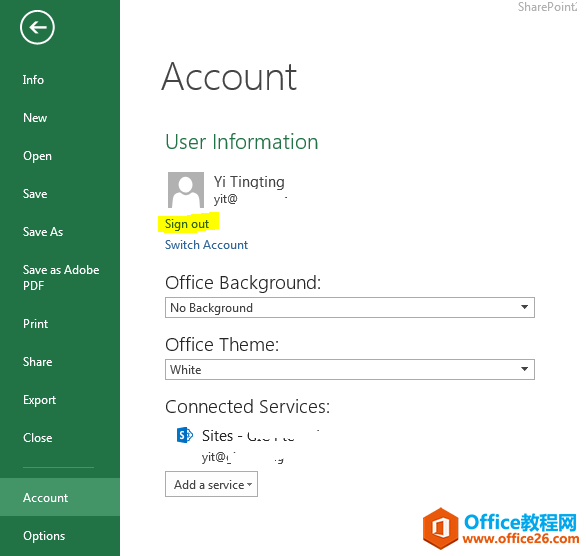
2.到ControlPanel->CredentialManager,GenericCredentials中找到MicrosoftOffice_16_data(或MicrosoftOffice_15_data)点击remove进行删除。
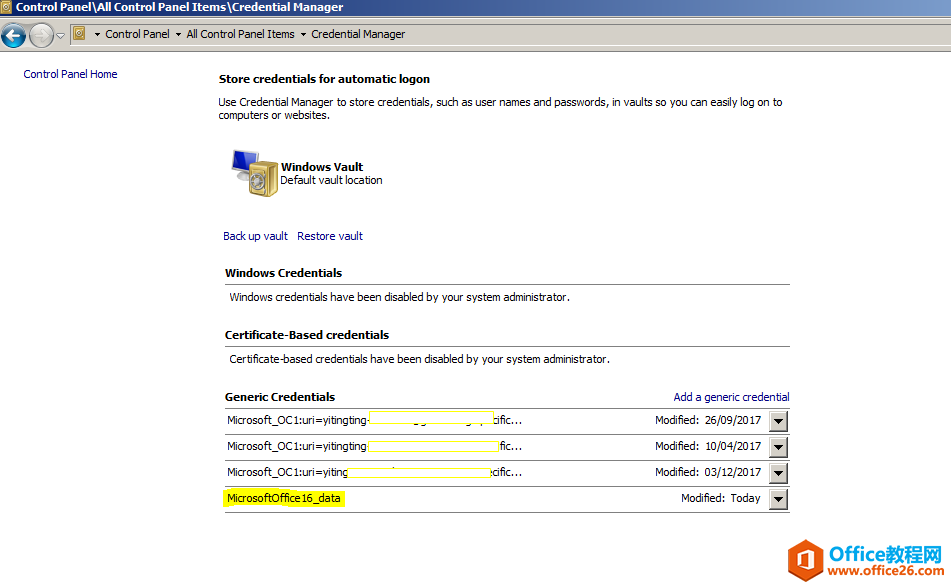
3.删除完成后打开OfficeApp所有类型,在Account->userinformation中使用Office365Account登陆。
4.打开excel编辑后上传到OneDrive可以上传成功,问题解决。
Office文件无法上传到OneDrive的解决方案的下载地址:
office2016 和 visio2016 如何一起安装,最后附软件下载地址
office2016和visio2016如何一起安装,最后附软件下载地址第一步:首先去下面这个网站下载好office组件安装包https://msdn.itellyou.cn/下载完其实是一个镜像文件,解压后如下图:第二步:如果你






